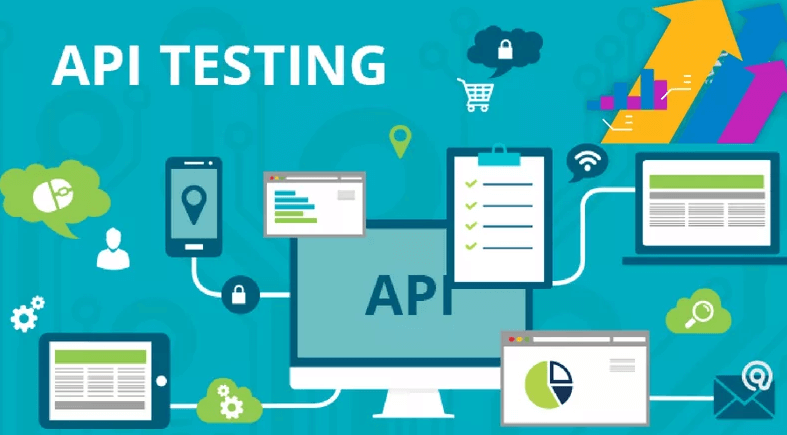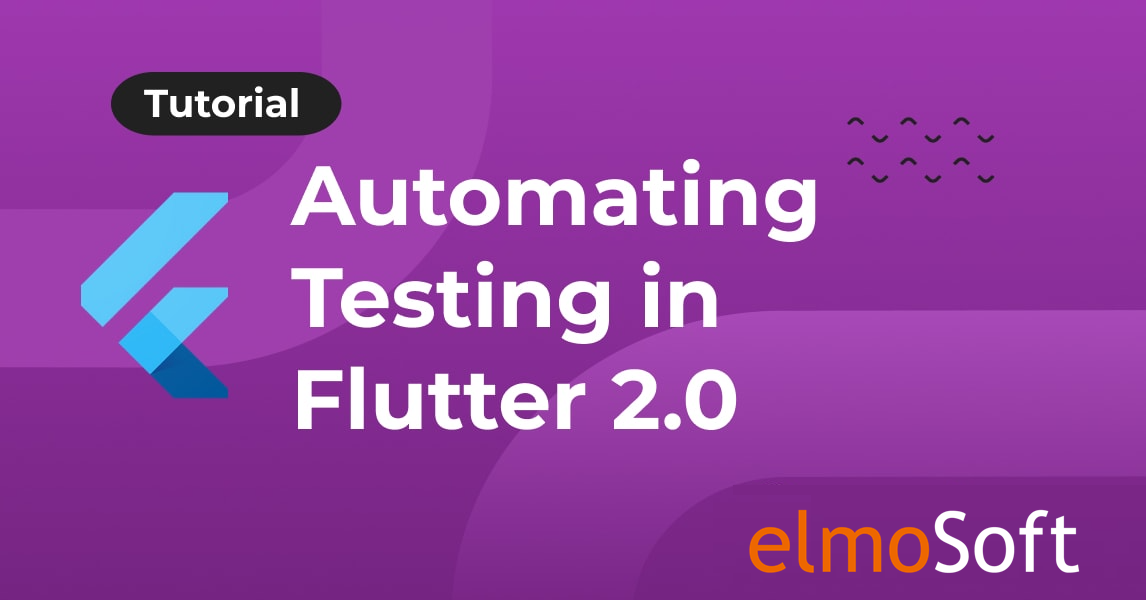Predicting demand for sales can be a complex task that requires a variety of techniques and tools. The specific approach will depend on the data you have available and the nature of the demand you are trying to predict. However, I can give you a general overview of how this could be done and some sample code in Python to get you started.
- Collect and prepare the data: You will need a dataset of past sales data that includes information such as the date, product, and quantity sold. You will also need to gather any relevant external data, such as weather information, economic indicators, etc. Once you have your data, you will need to clean, process, and format it so that it can be used for analysis.
- Exploratory data analysis: You will need to analyze your data to identify any patterns or trends that might be useful for making predictions. This could include things like seasonality, trends over time, and relationships between different variables.
- Choose a model: There are many different types of models that can be used for demand forecasting. Some popular options include time series models, ARIMA, exponential smoothing, and machine learning models like Random Forest, XGBoost etc.
- Train the model: Use the historical data to train the model.
- Validate the model: Once you have a trained model, you will need to validate it to ensure that it can make accurate predictions. This could involve testing the model on a hold-out dataset or using cross-validation techniques.
- Make predictions: After validating the model, use it to make predictions about future demand.
Here is an example of how you could use the prophet library in Python to predict demand for a single product:
import pandas as pd
from fbprophet import Prophet
# Load the data
df = pd.read_csv('sales_data.csv')
# Format the data
df = df.rename(columns={'date': 'ds', 'sales': 'y'})
# Create the Prophet model
model = Prophet()
model.fit(df)
# Make predictions for the next 30 days
future = model.make_future_dataframe(periods=30)
forecast = model.predict(future)
# Print the predictions
print(forecast[['ds', 'yhat', 'yhat_lower', 'yhat_upper']])
Please note that this is just a basic example, and in practice, you will likely need to tweak the parameters, incorporate external data and experiment with different models to get the best results. Additionally, it is important to keep in mind that predictions are never 100% accurate, and it is important to evaluate the uncertainty of the model’s predictions.
Additional Parameters to make forecast better
The prophet library in Python, which is a library for forecasting time-series data, has several parameters that you can use to fine-tune your predictions. Here are a few of the most important ones:
growth: This parameter controls the type of trend that is fit to the data. The default value is “linear”, but it can also be set to “logistic” to model a logistic growth trend.changepoint_prior_scale: This parameter controls the flexibility of the trend model. A higher value will make the trend more flexible, while a lower value will make it more rigid.seasonality_mode: This parameter controls how seasonality is modeled. The default value is “multiplicative”, but it can also be set to “additive”holidays: This parameter allows you to include information about holidays in the model. You can supply a DataFrame containing the holiday name and date.n_changepoints: This parameter controls the number of potential changepoints in the model. A higher value will make the model more flexible, while a lower value will make it more rigid.seasonality_prior_scale: This parameter controls the strength of the seasonality component of the model. A higher value will make the seasonality component stronger, while a lower value will make it weaker.yearly_seasonality: This parameter controls whether or not to include yearly seasonality in the model.weekly_seasonality: This parameter controls whether or not to include weekly seasonality in the model.daily_seasonality: This parameter controls whether or not to include daily seasonality in the model.
It’s important to keep in mind that these parameters are not only related to Prophet library, but also depends on your dataset and the problem you are trying to solve. It is recommended to experiment with different values for these parameters and evaluate the accuracy of the predictions to find the best settings for your specific use case.
Handle data gaps in time-series data
If you have data gaps in your time-series data when working with the prophet library in Python, you have a few options to handle them:
- Interpolation: You can use interpolation techniques to fill in missing data points. For example, you can use linear interpolation, which involves estimating missing values based on the values of the surrounding data points. This method is suitable if the data gaps are small and the data is relatively smooth.
- Data imputation: You can use statistical techniques to estimate the missing data based on the available data. For example, you can use the mean, median, or mode of the data to fill in missing values.
- Removing data gaps: You can remove the rows with missing data from your dataset, but this approach is not recommended if you have a large number of missing data points.
- Prophet’s built-in function:
prophethas built-in support for handling missing data, you can use thehandle_missingoption when creating the Prophet model. By default, it’s set to “auto” which means that it will automatically interpolate missing data points. You can set it to “skip” to ignore the missing data, or you can pass a function to handle the missing data points.
Here is an example of how you could use the built-in function to handle missing data:
import pandas as pd
from fbprophet import Prophet
# Load the data
df = pd.read_csv('sales_data.csv')
# Format the data
df = df.rename(columns={'date': 'ds', 'sales': 'y'})
# Create the Prophet model
model = Prophet(handle_missing='skip')
model.fit(df)
# Make predictions for the next 30 days
future = model.make_future_dataframe(periods=30)
forecast = model.predict(future)
# Print the predictions
print(forecast[['ds', 'yhat', 'yhat_lower', 'yhat_upper']])
It’s important to note that handling missing data can be a challenging task, and the best approach will depend on the nature of the data and the problem you are trying to solve. It is recommended to experiment with different methods and evaluate the accuracy of the predictions to find the best approach for your specific use case.